chopcast
Instantly cut long-form videos into clips to promote your content on social media
Trimming longer video content for social media platforms can feel like you’re editing your nana’s ramblings for the Christmas family newsletter. (“Respectfully, please get to the point.”)
You know that social media is the best way to blow up your content, but vetting hours of raw footage and calculating timestamps is a hard pass.
What if there was a lightning-fast way to whip up highlight reels for your socials and get more eyes on your stuff?
Lights, camera, chopcast.
TL;DR
At-a-glance
Overview
Chopcast helps you repurpose long-form videos into ready-made clips to promote your content on social media.
With chopcast, it only takes seconds to create short-form content out of webinars, product demos, podcasts, and other long-form videos.
That’s because this platform tags videos based on speakers, topics, and keywords, so you can instantly highlight key moments.
Plus, you’ll be able to optimize your videos for any social media platform and boost content discoverability on every channel.
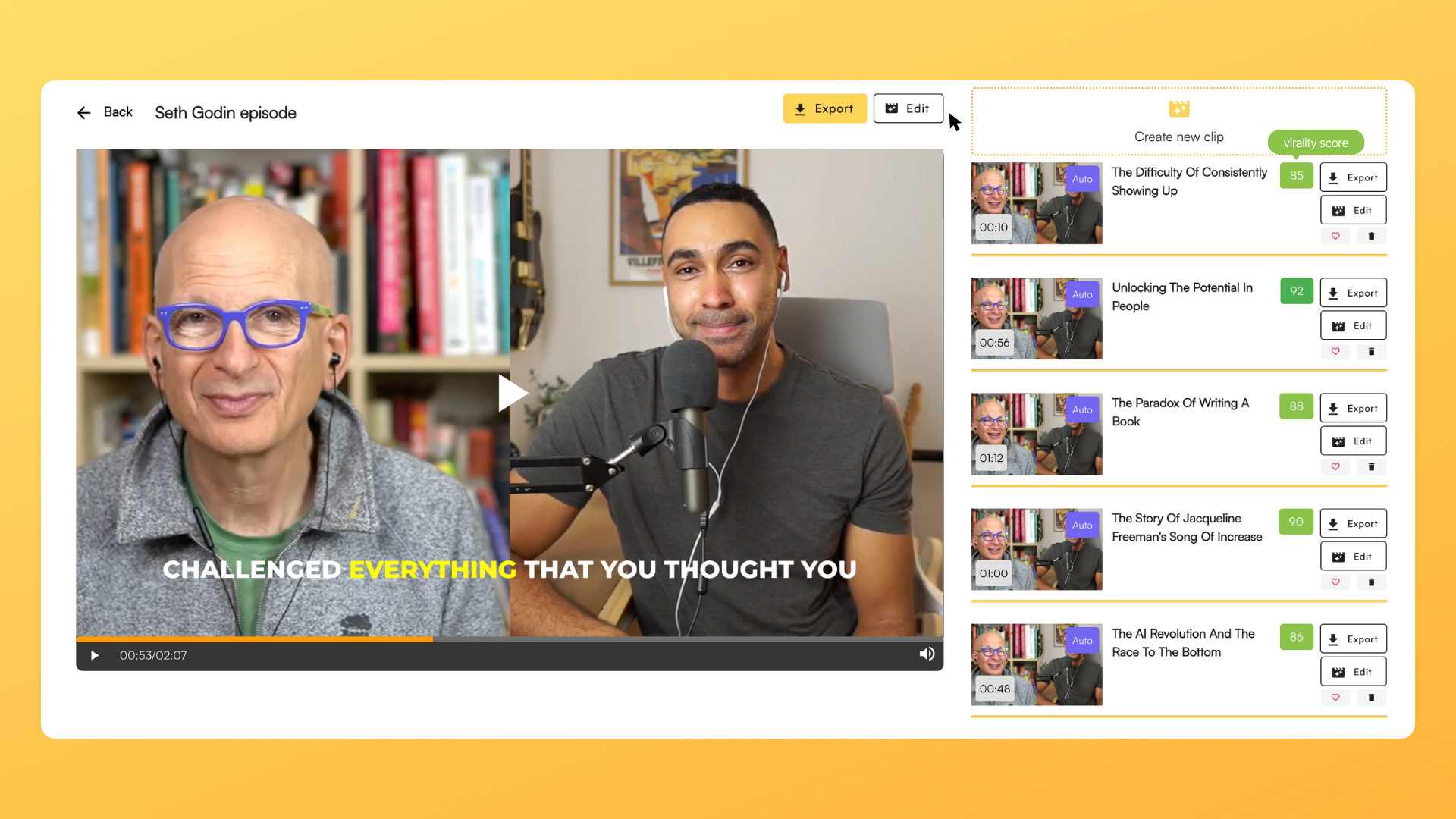
Highlight key moments on your social media with auto-generated clips.
Best of all, chopcast will automatically generate editable subtitles for your videos with near-perfect accuracy.
That means you’ll be able to auto-generate social media content without manually transcribing every second. Just fix any mistakes on the fly!
You can burn your subtitles to video or export them as SRT files to keep working with your favorite video editing software.
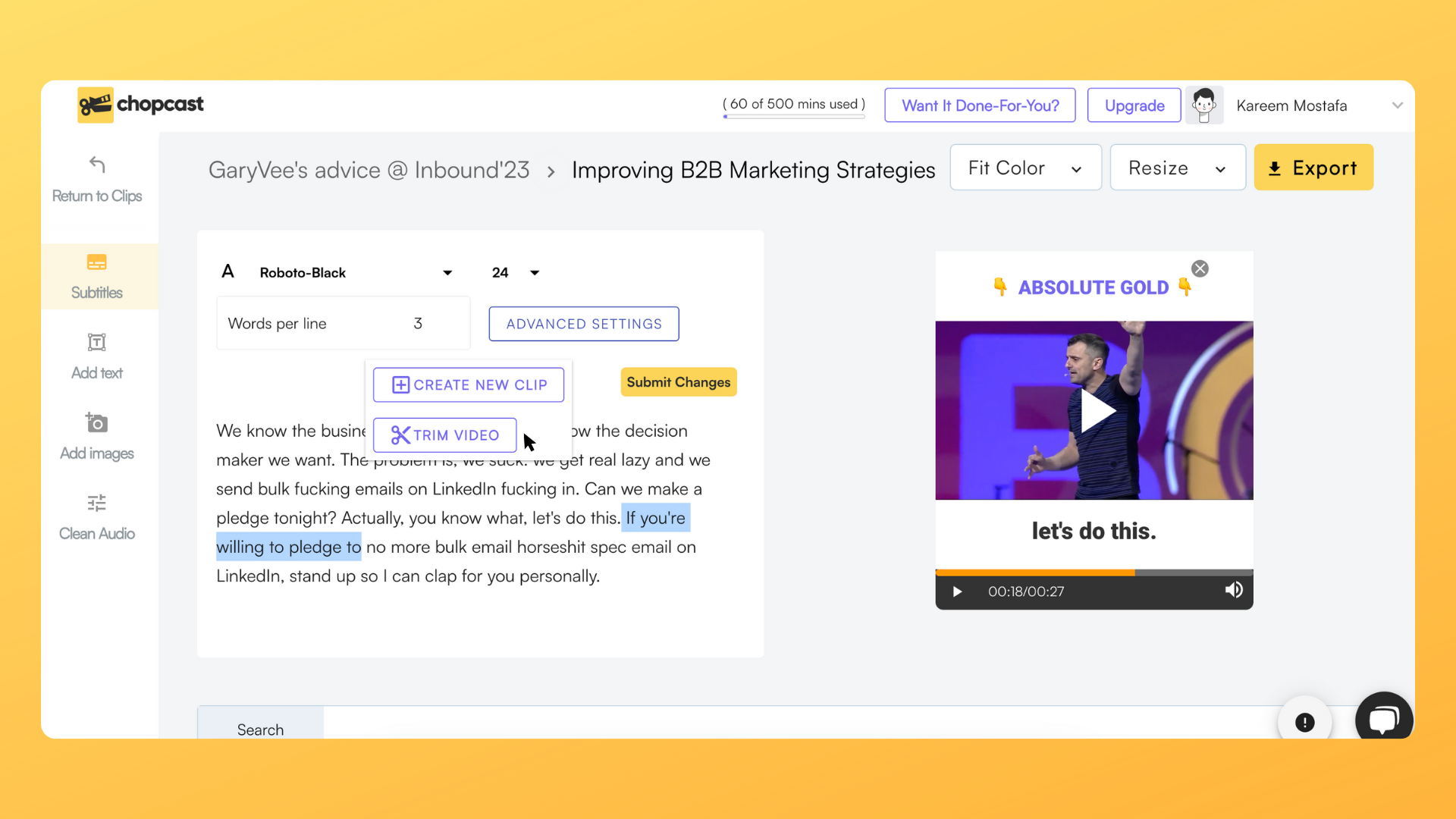
Chopcast generates near-perfect subtitles that you can edit on the fly!
Thanks to the intuitive editor, you can effortlessly resize clips for different social platforms, like YouTube, TikTok, and LinkedIn.
Resize videos into standard or custom formats, including 1:1, 16:9, and 9:16, with even more on the way!
This helps you convert podcast episodes into YouTube Shorts, create microcontent for LinkedIn outreach, and so much more.
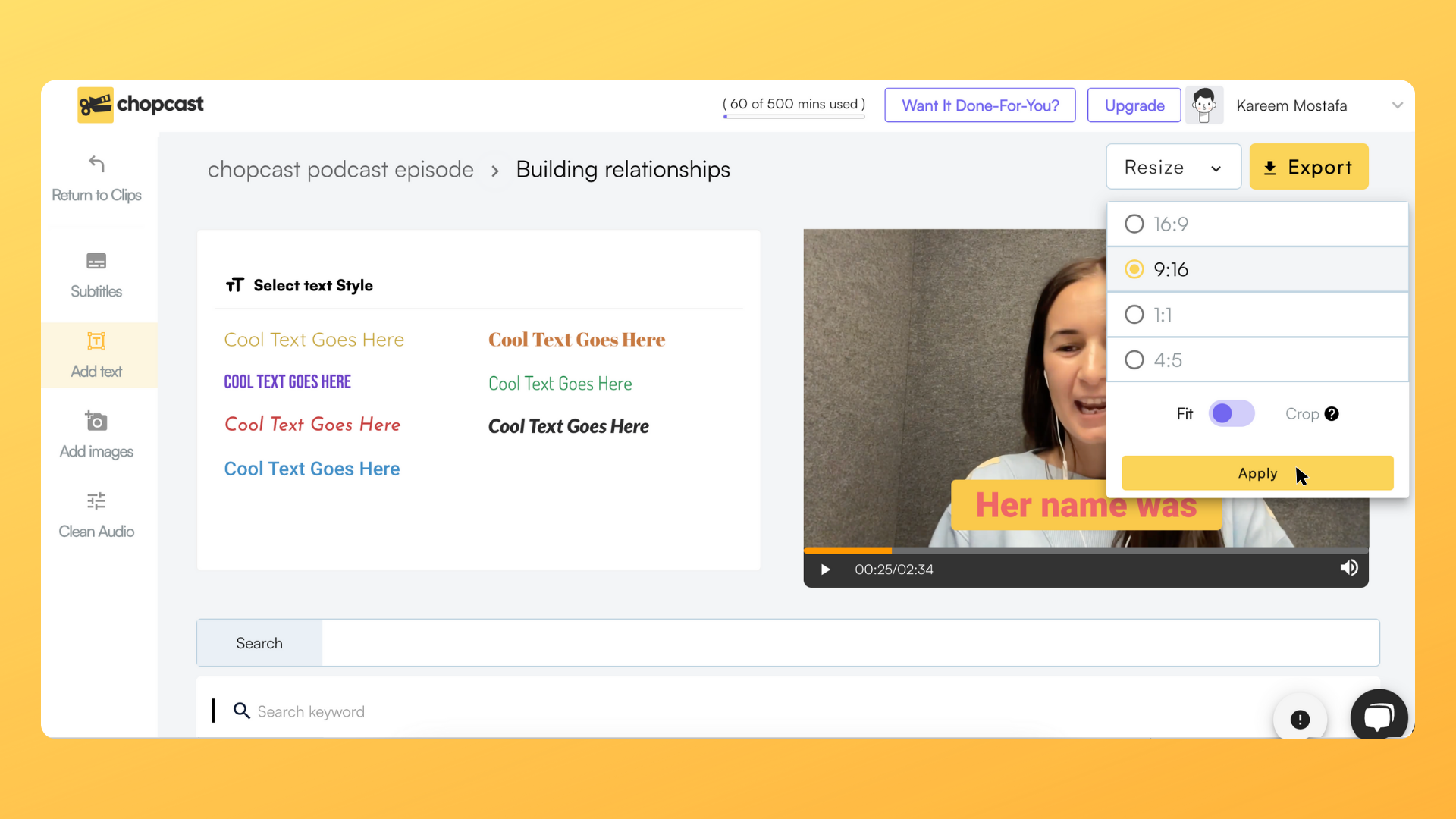
You can export videos in multiple formats, including 1:1, 4:5, 16:9, and 9:16.
What if you need other types of content for your business? Chopcast can do more than just generate short clips.
This powerful platform also helps you turn videos into audio podcasts, or generate articles based on text transcriptions.
And since all your content is organized into project folders, you can easily find and repurpose videos, audio clips, and text files.
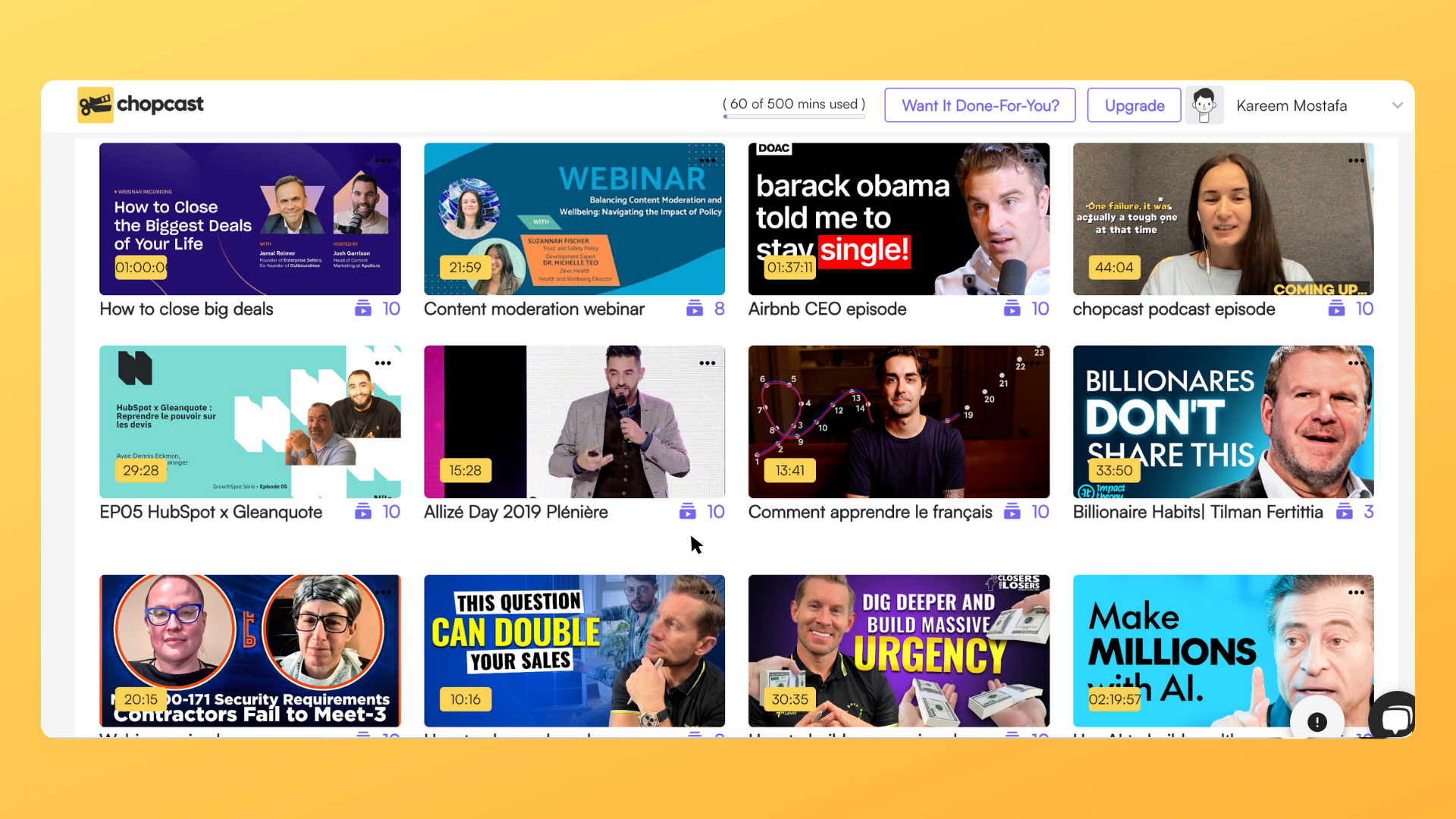
Keep all your files organized in project folders and quickly repurpose content anytime.
Technically speaking, it can be super challenging to create content that works perfectly for different social media platforms. (“My head’s a little out of frame, but it’s the best one so far.”)
Lucky for you, chopcast automatically edits and transcribes your long-form recordings, so you can simply share it with the world.
Reach your audience.
Get lifetime access to chopcast today!
Plans & features
Deal terms & conditions
- Lifetime access to chopcast
- All future Pro Plan updates
- If Plan name changes, deal will be mapped to the new Plan name with all accompanying updates
- No codes, no stacking — just choose the plan that’s right for you
- You must activate your license within 60 days of purchase
- Ability to upgrade or downgrade between 3 license tiers
- Available for new chopcast users and returning AppSumo purchasers
- Previous AppSumo customers will be grandfathered into the new feature limits
- Previous AppSumo customers who purchased chopcast can upgrade their license to increase their feature limits
- Unlimited usage subject to chopcast's Fair Use Policy
60 day money-back guarantee. Try it out for 2 months to make sure it's right for you!
Features included in all plans
- Create short-form video
- Create your own clips
- Automatically find and turn key moments into binge-worthy clips
- Timestamps for simple social clips
- Resize videos
- Create once and resize to export into various platforms
- Export video, turn text transcripts into articles, and video into audio podcasts
- Download video, text, and audio (including SRT and MP4)
- Export and share
- Automatic video subtitling
- Add branding
- Import from YouTube
- Automatic captions powered by OpenAI
- Automatic transcripts and podcasts
- Create clips by speaker, topic, and more
- ChatGPT-enabled editor