Selzy
Use this AI-powered email marketing platform to boost sales with effective email campaigns
The hardest part of email marketing is getting started. (“At this rate, my drafts folder has developed its own ecosystem.”)
Because your email campaigns are responsible for so much revenue, you have to strategize everything—from the theme and subject line to the delivery time.
But what if there was an AI-powered platform that could generate and deliver effective email campaigns for you?
Meet Selzy.
Badges

TL;DR
At-a-glance
Alternative to
Integrations
Features
Overview
Selzy is an AI-powered email marketing platform that lets you create and send sales-boosting email campaigns in minutes.
Work smarter with an AI email assistant
Selzy’s AI assistant helps you optimize every element of your email campaign—from generating attention-grabbing subject lines to proofreading and spell-checking copy.
- Generate email copy tailored to specific prompts and your preferred tone of voice
- Add powerful CTA buttons that encourage subscribers to click and take action
- Translate your email content into 10 available languages to reach a wider audience

Generate effective email copy and visuals in minutes using this AI email assistant.
Design conversion-focused emails
- Drag and drop pre-made blocks or get started with over 100 ready-to-go templates
- Add countdown timers for limited-time offers to create a sense of urgency
- Build email blocks with headers, footers, and buttons you can plug into any template
Know how to code? You can switch between drag-and-drop or HTML modes and edit code to see how it looks on the same screen.
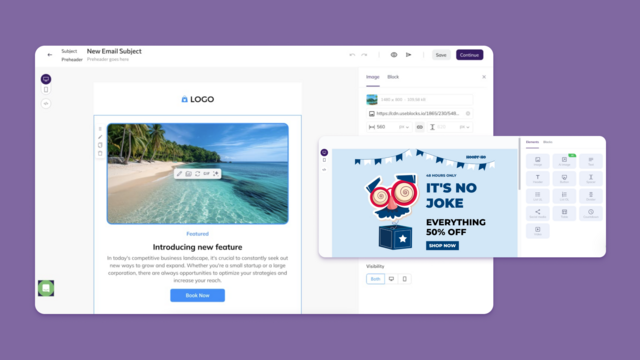
Drag and drop pre-made blocks to create stunning emails—no coding necessary!
Streamline your email campaigns
With Selzy, you’ll get all the tools you need to create and send email campaigns in just minutes!
- Import your contacts or transfer data from another email service provider
- Improve deliverability by verifying your email list in one click
- Track performance with click maps, aggregated reports, and key metrics
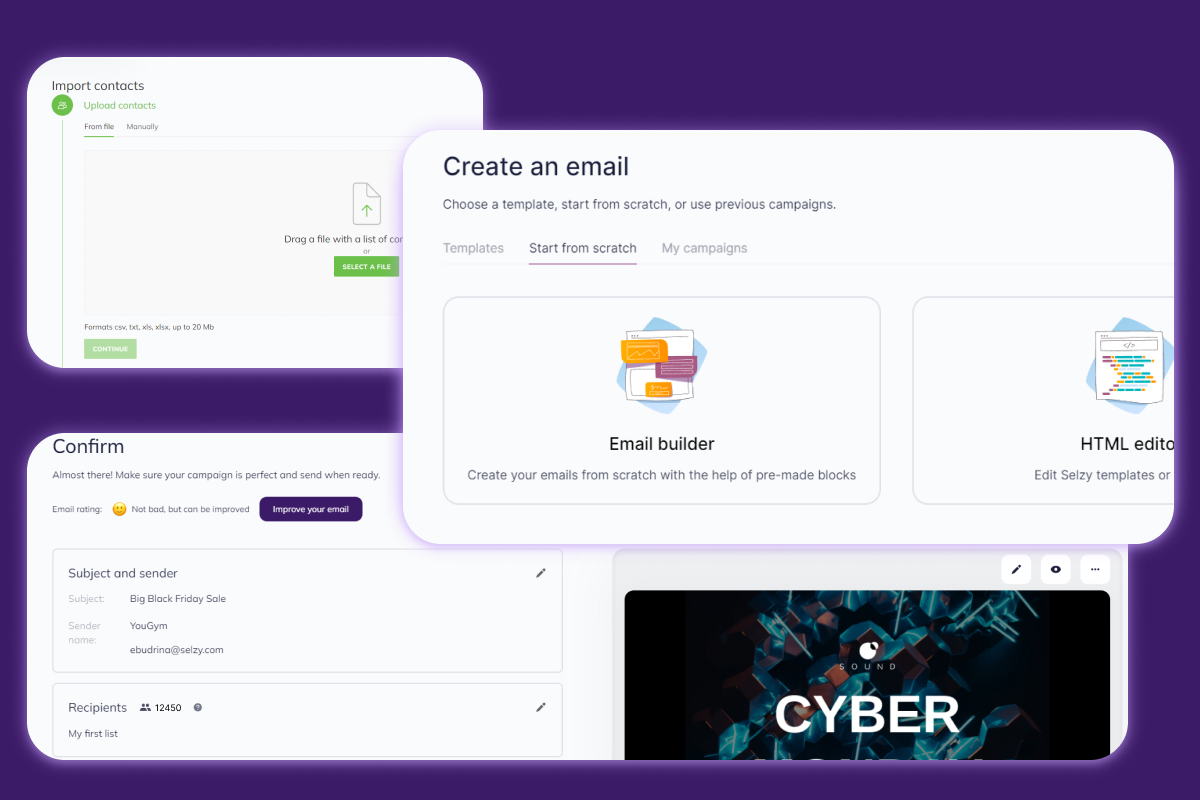
You can build an entire email campaign in just three steps.
Capture more leads
- Customize opt-in forms with a drag-and-drop builder and embed them on your site
- Take advantage of pop-ups to turn casual visitors into new customers
And if you’re ever feeling stuck, you can connect with Selzy’s support team around the clock via live chat, email, or phone.
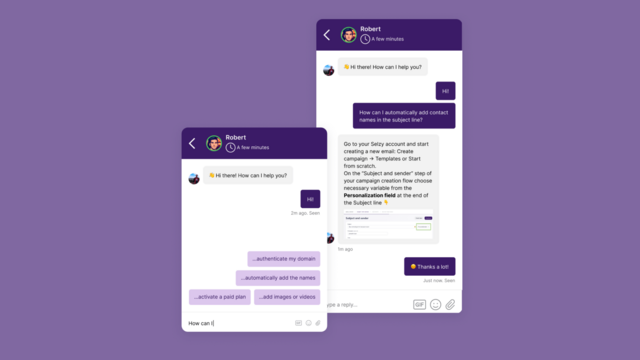
Connect with Selzy’s support team via live chat, email, or phone at any time.
Selzy is packed with AI-powered features that help you whip up effective email campaigns that can deliver results.
Jumpstart your email marketing.
Get lifetime access to Selzy today!
Plans & features
Deal terms & conditions
- Lifetime access to Selzy
- All future Standard Plan updates
- If Plan name changes, deal will be mapped to the new Plan name with all accompanying updates
- No codes, no stacking—just choose the plan that’s right for you
- You must activate your license within 60 days of purchase
- Ability to upgrade between 4 license tiers while the deal is available
- Ability to downgrade between 4 license tiers within 60 days of purchase
- GDPR compliant
- Available for new Selzy users and returning AppSumo purchasers
- Previous AppSumo customers who purchased Selzy can upgrade their license to increase their feature limits
60 day money-back guarantee. Try it out for 2 months to make sure it's right for you!
Features included in all plans
- Subscription forms on websites
- Pop-up forms
- Personalization
- Email builder
- Image storage
- Editable templates
- Email analytics
- Send time optimization
- Automation
- A/B testing
- Anti-spam email check
- Email size check
- Email authentication check
- Email deliverability tips
- Subject line assistant
- Segmentation